2021年 2月 18日に開催された「Learning with Google」で、 G Suite for Education から「Google Workspace for Education」に改称されました。
そして 名称変更ともにブランド ロゴも一新されることになりますが、Google ドキュメント、スライド、フォーム、Google Classroom などの Google ツールは引き続き提供され、無料で利用することができます。
Google Workspace と同様に今後も教育者や生徒が学びやすく 共同作業に役立つ機能拡張が行われます。

G Suite から Google Workspace への改称発表は、2020年 10月だったので遅れた形での発表になりました。
変更点
新しいエディション
G Suite for Educastion だったときは無償「Educastion」と有償「Educastion Enterprise」でしたが、Google Workspace for Education は、2021年 4月から次の 4つのエディションで構成されます。
それぞれの教育機関のニーズに最も適したエディションをお選びいただけます。
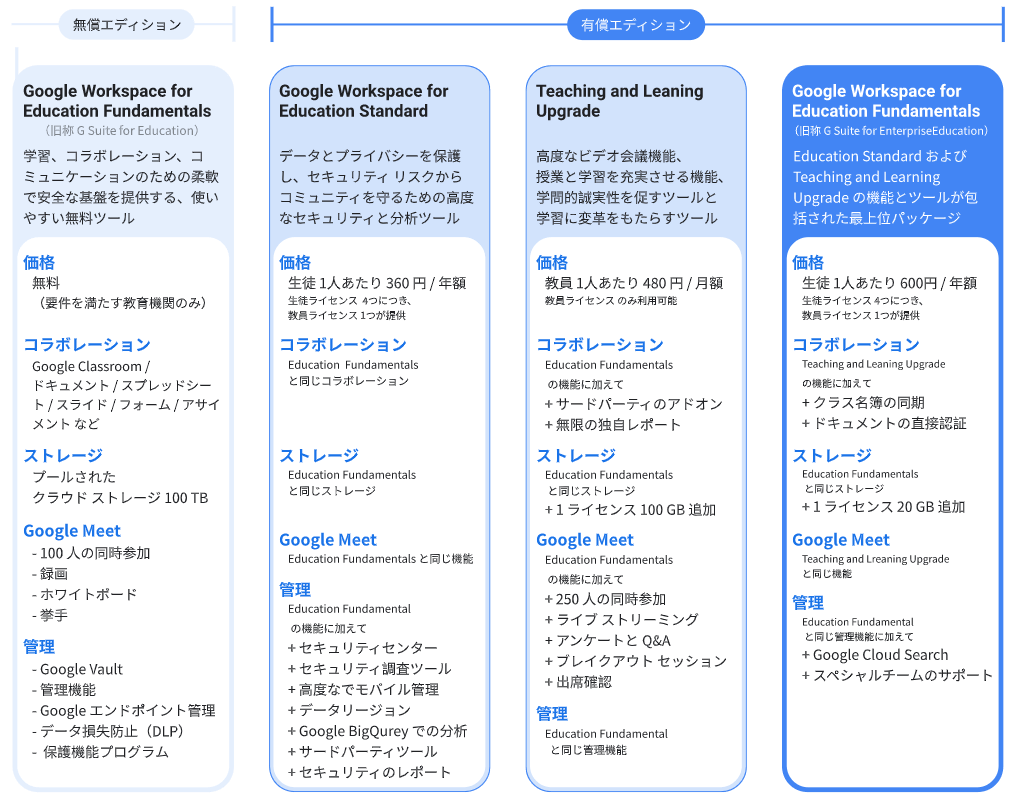
Education Fundamentals
G Suite for Education の後継となる Fundamentals エディションは、使いやすい複数のツールで構成された無料パッケージです。
コラボレーション、学習、クラス管理のための柔軟かつ安全な基盤として、いつでもどこでもご利用いただけます。
Education Standard
Google Workspace for Education からは新しい追加されたエディションです。
Education Standard エディションは、デジタル学習環境をより安全にするために必要な公開設定や分析ツール、管理機能を備えており、学校が率先してセキュリティ強化にあたることができます。
Teaching and Learning Upgrade
Google Workspace for Education からは新しい追加されたエディションです。
Teaching and Learning Upgrade で提供される高度なビデオ通信機能、授業と学習を充実させる機能、批判的思考や学問的誠実性を促すツールを活用し、教育効果の向上を図ることができます。
Education Plus
G Suite Enterprise for Education の後継となる Education Plus エディションは、包括的なデジタル変革をもたらすサービスです。
より安全な学習環境を確保できる予防的セキュリティ機能や、学習体験を深めるための高度なコミュニケーションおよびコラボレーション ツールが用意されています。
よくある質問
いいえ。これらのツールの機能やデザインは今までと変わりません。
Google Workspace for Education Fundamentals(旧称 G Suite for Education)は、対象となる学校では今後も無料でご利用いただけます。
>> Google Workspace for Education のご利用資格 – Google Workspace 管理者 ヘルプ
はい、生徒や教師の特定のニーズに応えるサービスの構築に注力するという Google の姿勢は変わりません。
Twitter で Google Workspace アカウントのフォロ、Google Workspace のニュースレターへの登録、公式ブログをチェックしたりして最新の情報や役に立つ情報を確認いただけます。
>> Google for Education (@GoogleForEdu)
はい。Google Classroom、Gmail、Google ドライブ、ドキュメント、スプレッドシート、スライド、Meet 、カレンダーなどの Google ツールを利用できます。
詳細については、Google Workspace for Education 公式サイトから各エディションについて確認いただけます。
>> Google Workspace for Education の概要 | Google for Education
関連記事
- More options for learning with Google Workspace for Education – The Keyword
- Googleが教育機関向けの「G Suite」を「Google Workspace」に改称 サービスを拡充 – ITmedia PC USER
- Education エディションの比較 – Google Workspace 管理者 ヘルプ
- Google Workspace for Education 設定ガイド | Google for Education
- Getting started with the paid editions of Google Workspace for Education (PDF)
- 概要のご紹介: Google Workspace for Education リブランド用ツールキット(PDF)
- Google Workspace for Education アプリ紹介(PDF)
![[Google for Education] More options for learning with Google Workspace for Education](https://eho8p95qqhc.exactdn.com/1e100/b4828b9b-google-workspace-for-education.gif?strip=all&lossy=1&fit=527%2C219&ssl=1)
![[Google for Education] More options for learning with Google Workspace for Education](https://eho8p95qqhc.exactdn.com/1e100/b4828b9b-google-workspace-for-education.gif?strip=all&lossy=1&ssl=1)
![[Google Workspace] Google Workspace OnAir](https://eho8p95qqhc.exactdn.com/1e100/b3abb7ac-solution-workspace.png?strip=all&lossy=1&resize=95%2C95&ssl=1)
![[Google 広告] Digital Learning Journey](https://eho8p95qqhc.exactdn.com/1e100/e26e7caa-appdlg1.png?strip=all&lossy=1&resize=95%2C95&ssl=1)
![[Google for Education] The Anywhere School Partner Forum](https://eho8p95qqhc.exactdn.com/1e100/5f4f713e-anywhere-school-partner-forum-2021.gif?strip=all&lossy=1&resize=527%2C703&ssl=1)
![[Google for Education] More options for learning with Google Workspace for Education](https://eho8p95qqhc.exactdn.com/1e100/b4828b9b-google-workspace-for-education.gif?strip=all&lossy=1&resize=527%2C533&ssl=1)





