9月27日にBleeping Computer「New Google ChromeOS updates cause 100% CPU usage, heating issues」によると、ChromeOS 85.0.4183.108 以降へのアップデートChrome OS デバイスのCPU 使用率 100% になり発熱してしまう不具合がGoogle に報告されていました。
使用しているPixelbook Go でも発熱が起きていました。
10月6日にPC Watch「Chrome OSでCPU負荷が100%になる不具合の原因が判明」で問題解消方法が紹介されていたので取り上げてみたいと思います というよりもやってください。
影響を受けるデバイスに対して修正は順次適用されていく予定らしいですが、10月6日時点ではアップデートは来ていません。
事象
9月末にChromeOS アップデートしてからデバイスが熱くなる。
対処法
Google Play Storeアプリを一度無効化し、再度有効化することでも問題を解消できます。
操作手順
- Chromebook 設定をクリックします。
- 設定から「アプリ」を選択します。
- Google Play ストアを選択します。
- Android 設定の管理をクリックします。
- 「アプリと通知」を選択します。
- 「すべてのアプリを表示」から「Google Play ストア」を選択します。
- 「無効にする」をクリックします。
※ Google Play ストア を無効にした際にすべてのGoogle アプリのバージョンが元に戻ってしまいます。

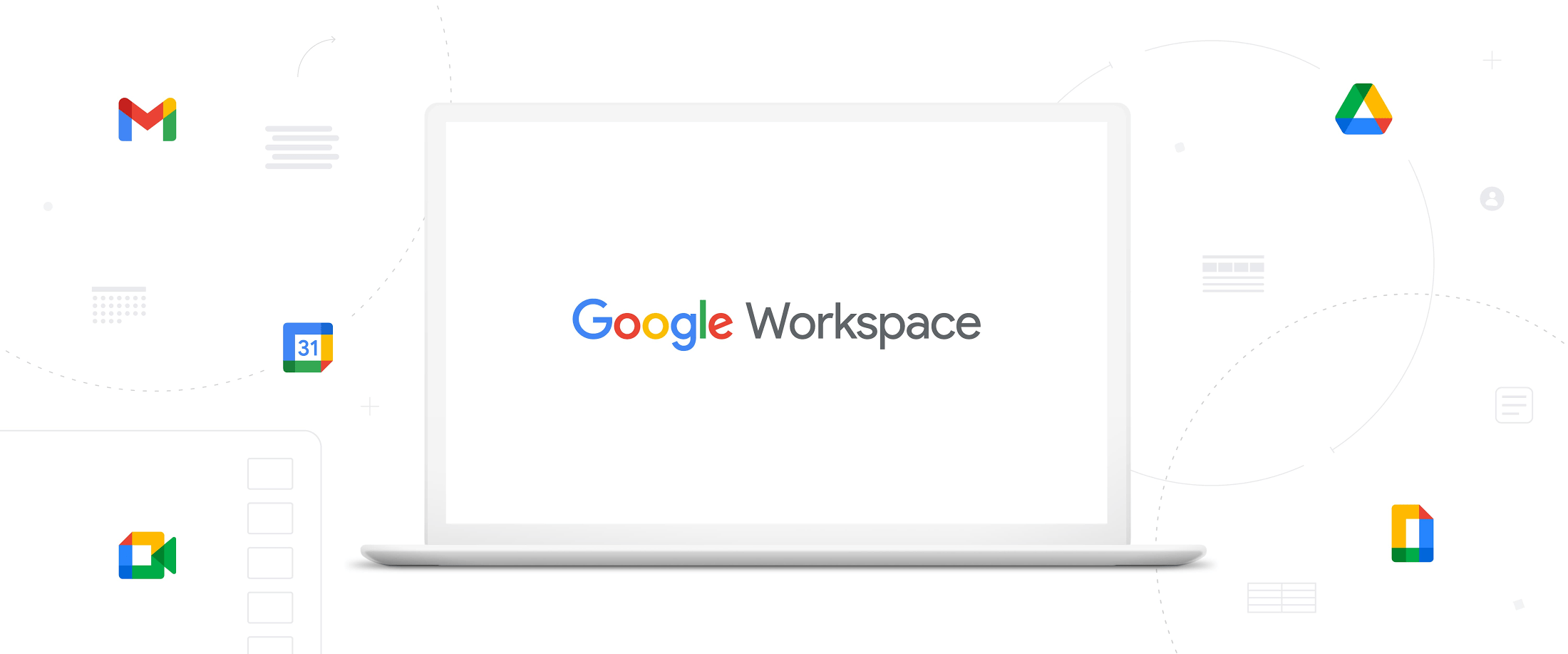
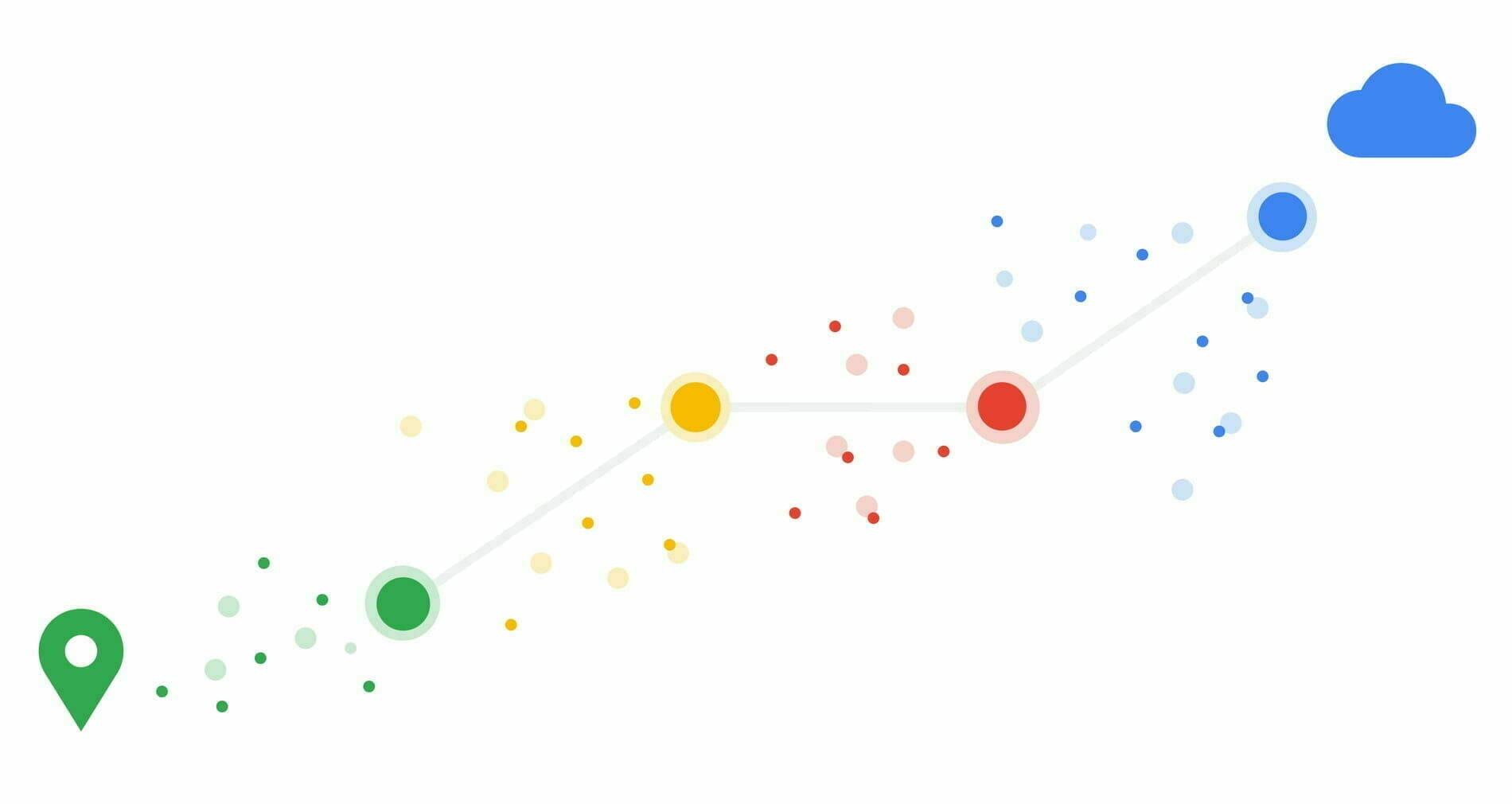
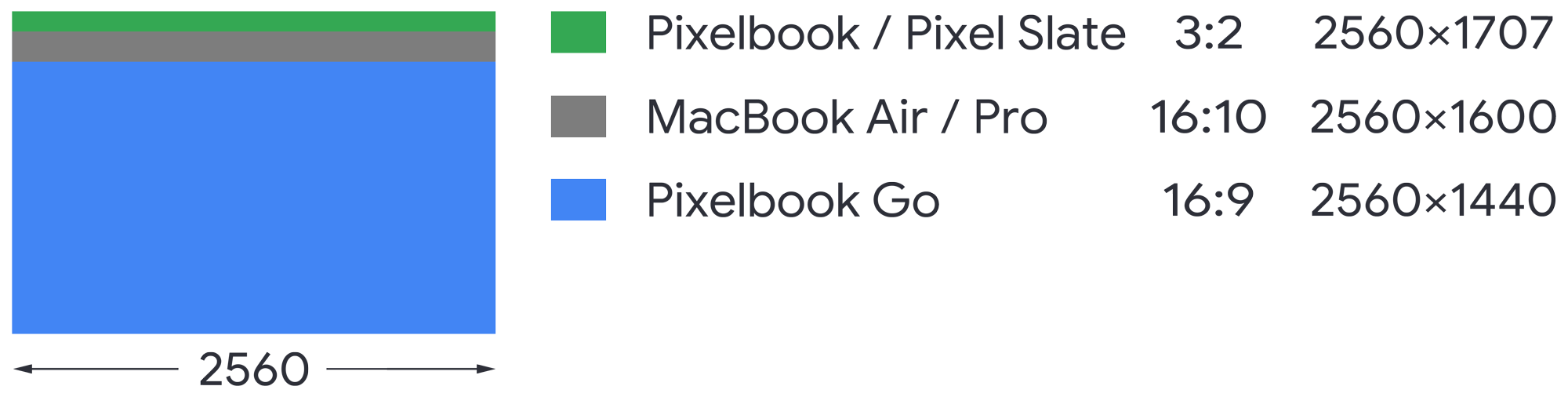

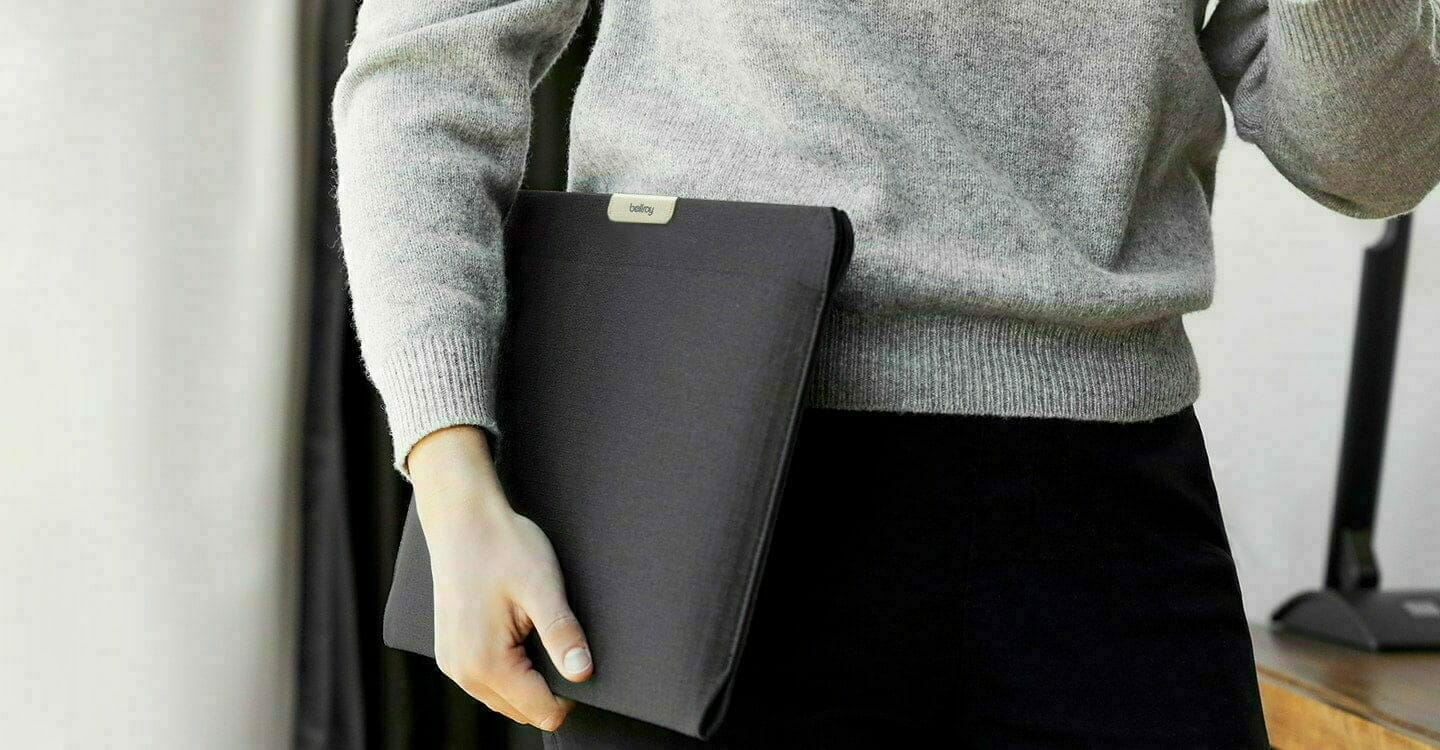



![[Google Cloud] Google Cloud で目指す クラウド二刀流エンジニア講座](https://storage.4watcher365.dev/1e100/e1aa5292-jump-start-23.png)